Follow these steps to add an email account on your iOS device.

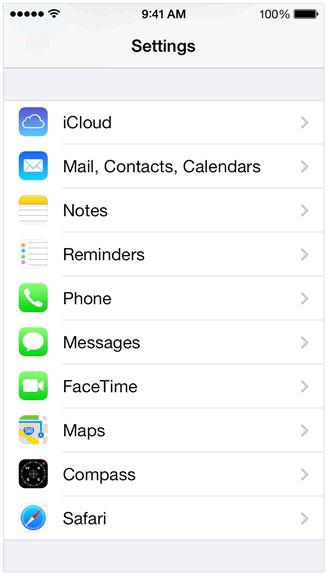
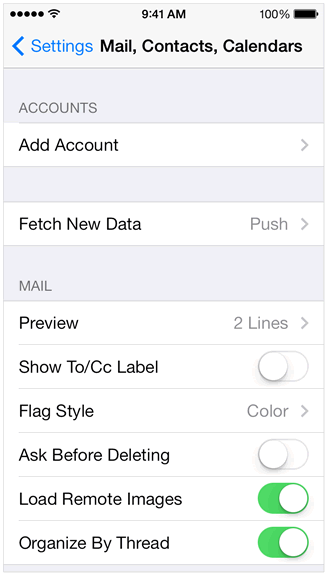
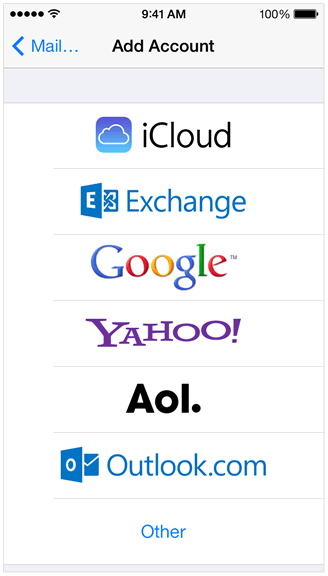
If you don't see your email provider listed, tap Other > Add Mail Account.
Follow the onscreen steps and provide the required information to configure your account.
To add more email accounts, repeat the above steps.
Apple keeps a database of the most common email service providers. iOS will automatically configure those settings on your device during setup. If iOS does not configure the settings and you don't know them, please contact your email provider and have them provide all of this information:
My Email settings My email address: My email provider: Incoming Mail Server Settings Account type (POP or IMAP): Incoming Mail Server: User Name: Password: Incoming server port number: Incoming server supports SSL? (yes or no): Outgoing Mail Server Settings Outgoing mail server: User name: Password: Outgoing server port: Outgoing server supports SSL? (yes or no):
© 2024 Discount Domains UK (a brand of Astutium Ltd)