At Discount Domains we understand the struggles that some of our clients have with spam at times. We do have initial filters on the server to try and cut out the majority of spam and also block any mails coming in from China or Russia as these are the biggest sources of spam in the world and can be really problematic in filling up your mailbox with endless amounts of it. These filters are put in place and updated regularly to make sure that you don’t spend your time inefficiently having to delete hundreds of spam mails a day. It is not something that we would want anybody to deal with and with various phishing links and malware links on emails it is important to be extra safe as and when you can in order to properly establish safety through the avoidance of these malicious emails.
The honest answer to this is that there are just more people and automated programmes sending out spam nowadays – they literally are everywhere and aren’t ever going to let up as those that already spam are unlikely to stop and there will constantly be new spammers coming in and trying to adapt to find new ways to get spam through to your mailbox. It is a sad truth but it does happen and the fight against cutting out this spam is extremely difficult and requires a lot of effort to try and resolve.
Most of the spam that you receive will be coming from the same places, and so you may think that it is a reasonable solution to block out certain domain names or email addresses in order to try and reduce your spam if it is coming from the same person, organisation or bot. However, this really isn’t the case in most situations as these spammers are now using 24 hour email addresses more and more to try and get through whatever filters you have in place. What I mean by this is they are likely to be sending the same information and the same spam mails but from several domain names and individual prefixes that they create for those domain names in order to get around any filters that may be in place. For instance, where you may be getting an email from prefix1@domainname1.com one day the same email and spammer may come from prefix2@domainname2.co.uk the next, and although the message is the same if you have tried to block the specific domain name or email address this isn’t going to solve your problem of this particular spam mail. This is something that they may do over multiple domain names and therefore it is an endless battle for you as a client to deal with this issue.
There are a couple of additional features that we offer at Discount Domains to assist you with trying to eliminate the majority of this spam through a couple of methods that are a lot more effective than trying to block individual addresses. We have been dealing with and adapting to try and combat spam for many years and it is for this reason that we keep up to date in order to reduce the inconvenience to our clients of potential influxes of spam.
This is one of the programs that we offer on our Cpanel that is the main secondary programme or automatic filtering system that we use in order to attempt to reduce the amount of spam that you may get through. This particular programme is a third party software and has regular updates and constant additions to try and keep up with the new spamming techniques that you may be getting through that could affect the performance of your business through dealing with endless spam mails.
The spamassasin programme is another level of spam filtering, and just to be sure that you are getting the correct response from it there is a varying slider for the aggressiveness of the filter. This is so that you can attempt to find the middle-ground between blocking it illicit emails and also not getting rid of legitimate ones from clients or friends and family.
To get to your spam assassin you will need to log into your Cpanel with your FTP details that you will have been provided. You can get to this login by typing in the domainname/cpanel. For instance ilovespamassasin.co.uk/cpanel, and then proceeding to log in. after this there should be an option to open the spamassasin section on the homepage to your cpanel, as shown here.
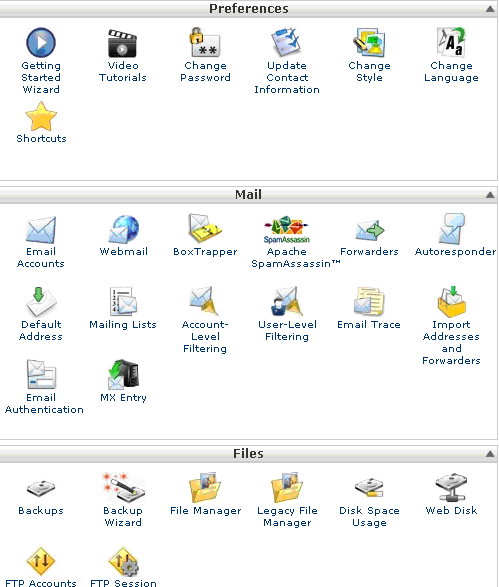
The reason for this is that some spam mails that are really obviously spam will automatically be cut out. However, some of these spam mails are cleverly disguised and if you are bombarded with these sorts of mails you will absolutely need a more aggressive setting on your spamassasin in order to do so. This is essential if you are a larger organisation and therefore will be receiving crazy amounts of spam every day, so be sure to stay updated and contacts us if you feel that you need your spamassasin to be a bit more aggressive.
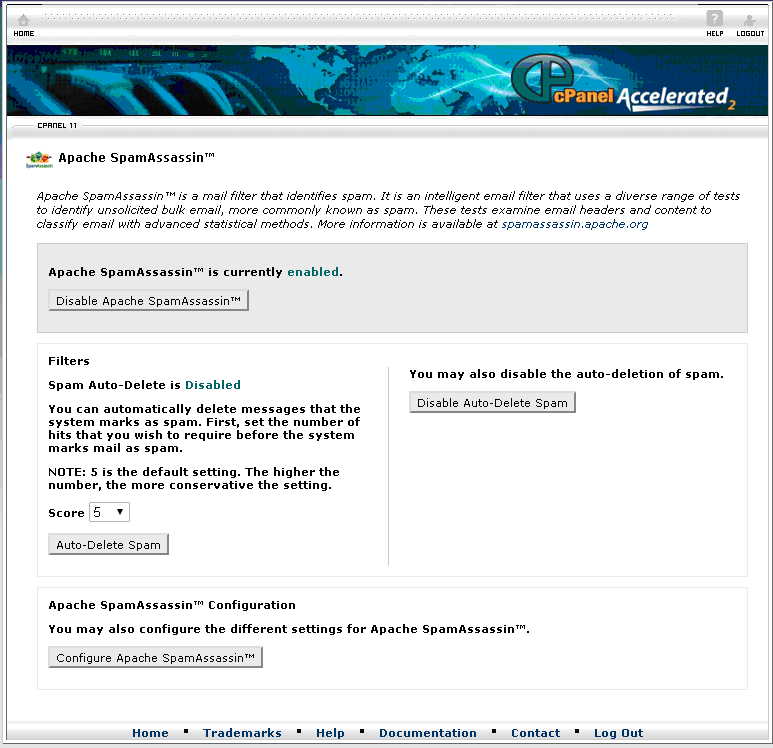
You will obviously have to remember that some legitimate emails could be blocked out from the use of this method, especially those with larger attachments or attachment types that are commonly associated with spammers. It is for this reason that you should make an effort to analyse a couple of your spam mails in order to see if you are not receiving legitimate emails purely so that you can add exceptions for particular clients who are getting blocked out, as you can set your emails to always allow particular email addresses. This is an invaluable function to use when using the spamassasin as you will need to balance out the need to get rid of spam as well as keeping the mails from clients that you do need. This option can be found on Microsoft Outlook by right clicking an email in your junk folder and clicking the option “junk email” followed by “add sender to safe senders list” or the domain if you want to allow all emails from that particular domain if they were being identified as spam beforehand.
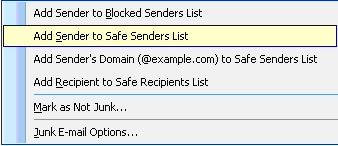
The other Cpanel function that you can use in order to try and cut down on spam emails is email filtering. You can find this option on the screenshot shown above under the categories “account level filtering” and “user level filtering” both of which can be used depending on whether you want these filters to work on all of your email addresses or just yours. Obviously the ideal situation would be to have the same filters on every account but there may be certain emails that go to certain addresses that will be marked as spam when they aren’t and so you should think about which accounts require which filters before jumping into it.
Once you have clicked on this option you will be able to view all of the email addresses that you have under this account, each of which should have a “manage filters” option if you have chosen the user level filtering option, whereas account level filtering will not show this as it is global.
You can now click to the “create a new filter option” to begin the process. Here you will be able to choose your rule names and what the parameters are around these rules in order to fully optimise them and make them as efficient as possible. These rules can be named and numbered accordingly so that you know which is which and can eventually build up a repertoire as it were over a given period of time.
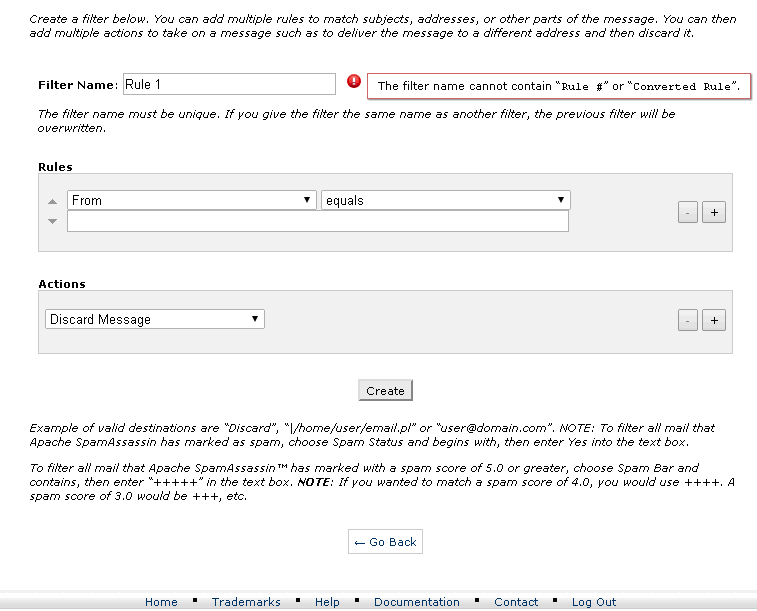
These filters vary in the impact that they have and there is one in particular that is the best to use, which is the “body” “equals” in the rules options. This is because although spammers may use many different email addresses most of their content is exactly the same or a small variant. This means that you can analyse your spam and look for certain words and phrases that are used such as “viagra” or “get laid” that are obviously not going to be legitimate emails and can be cancelled out.
However, I would suggest that you proceed with great caution when using these email filters as they can backfire if you do not do them correctly and in turn you could potentially lose out a lot on emails that you actually need through if your filters aren’t specific enough. For instance, using names such as “Paul” or “Sharon” aren’t going to be good filters to implement as you will no doubt be receiving an email from somebody with a name like this at some point in the near future.
If you need any help setting up spamassasin or these filters be sure to contact our support team on 020 3475 2777 and we would be happy to assist you.
© 2024 Discount Domains UK (a brand of Astutium Ltd)